Art Systems
Smart software, dedicated people

Transpas Enterprise
Transpas Enterprise offers transport companies everything they need, from entering orders, creating a clear planning, to printing or emailing the invoice.
It is constantly being developed based on the wishes of our customers.
Transpas Enterprise has standard connections with various on-board computers, accounting packages, WMS and with other systems, such as ImageCapture from ScanSys.
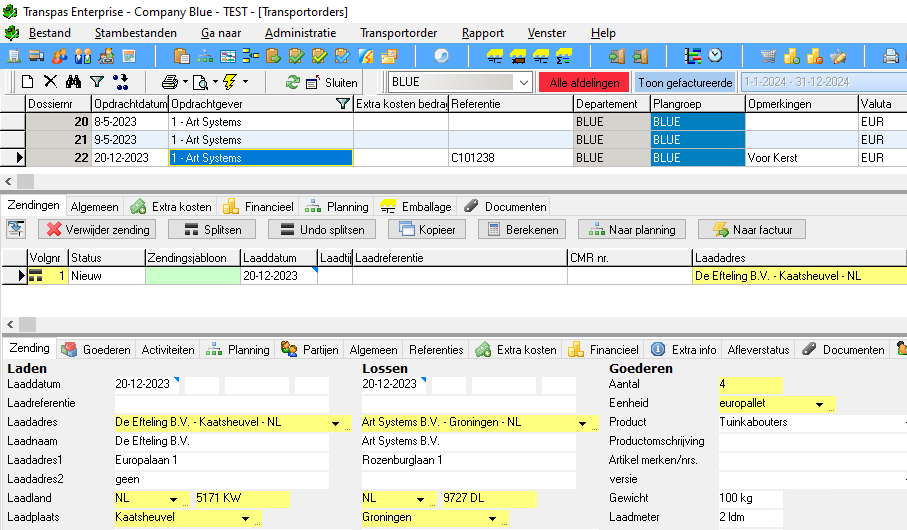
Order entry
All information associated with the shipment can be entered in the transport order screen.
Shipments are grouped per file.
Transpas Enterprise has a number of screens that show the same information, but grouped in a different way.
This way, order entry can work in the screen they like best.
Planning
The Transpas Enterprise planning screen shows everything a planner needs in one screen:
the (available) resources,
the unplanned shipments,
the trips and all activities that occur within the trips.
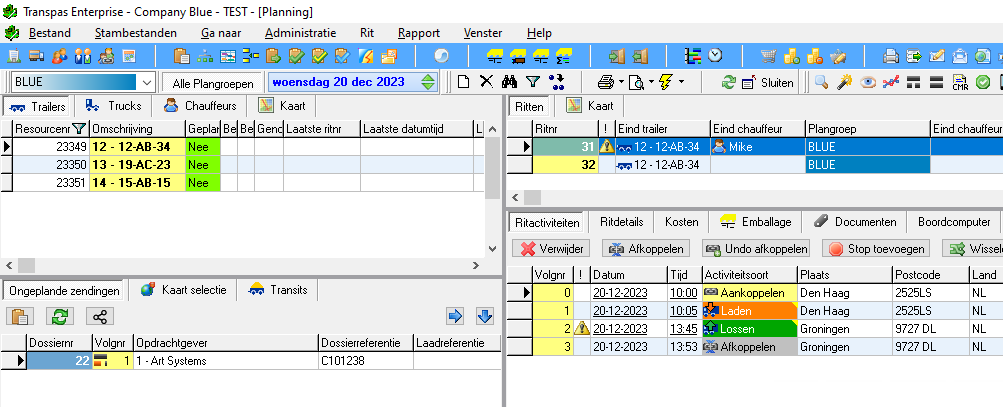
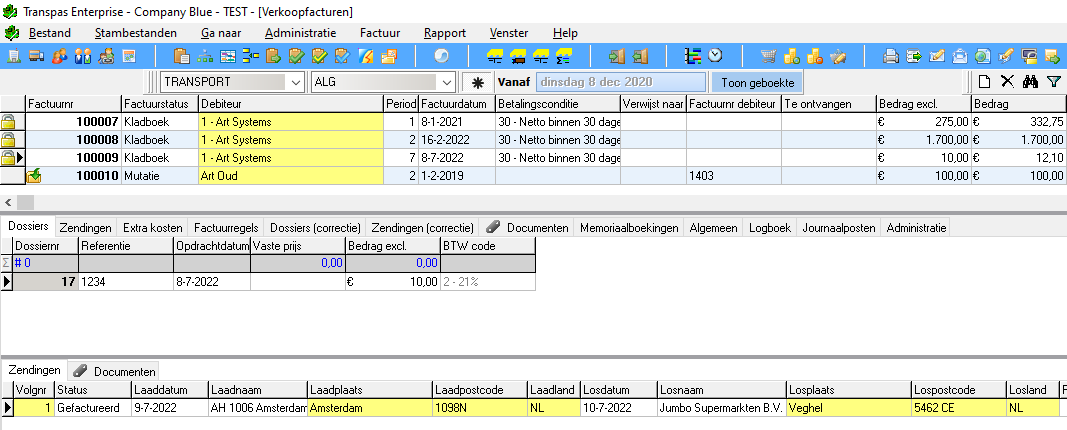
Facturation
In the invoicing screen, shipments are collected on an invoice.
The invoice can then be emailed, printed and transferred to the financial package.
There are various ways to set when a shipment is ready for invoicing, so that a shipment is never invoiced too early.
A selection of available modules
Module Anomalies
CBS
Crossdock
Ferrymodule
Transpas has links with DFDS Seaways, Stena Line,
P&O Ferries, Cobelfret, Finnlines / Grimaldi, Getlink Eurotunnel,
ForSea Ferries, TT-Line, Scandlines, Samskip and Irish Ferries
Module Enterprise planner
Tariff module
SMS module
Links
When implementing Transpas, a company often already uses other software packages. From the start, Art Systems has focused on integrations with various software. Consider, for example, an on-board computer or an accounting package. This way you can continue to use the package you are already used to.
Transpas has a number of standard links for sharing data via EDI (Electronic Data Interchange). Firstly, an order import that makes it simple to exchange orders with other companies that use Transpas or that also use this standard.
In addition, standard links have been developed for, for example, automated consignment note processing with ScanSys or sending E-CMRs.
Good integration of different software packages is important: it saves time for the operation because orders only have to be entered once. It also reduces typos that occur when transferring data, because this is automated.













